How Does It Benefit Our Partners?
You may have heard the exciting news!
We just announced that our new Custom Reporting feature is now completely available in the CQ Learning Portal! But what does this mean for our partners who are actively using the CQ® assessments and courses? We’re glad you asked! This new feature will allow you to:
- Generate a variety of reports on students, staff, faculty, managers, and different departments and divisions to obtain a more focused understanding of specific groups’ CQ and cultural values.
- Track and measure specific groups within your organisation based on tagged categories. For example, you may want to assign tags to students within particular majors at your institutions. Or you might want to track and measure different teams or departments within the institution, such as student life or IT.
How will this improve your OVERALL experience?
Custom reporting is a newly launched CQ Portal feature that provides you with the ability to generate a multitude of reports on participants and groups within your organisation.
- Get a better understanding of participants’ CQ® or cultural value preferences at both a macro and micro level.
- View organisation-wide and special reports based on tagged categories.
- Have the flexibility to track and measure different groups within your organisation.
- Categorize participants by specific reporting needs: For example, you may assign tags to a group of new hires so that you can report on them at a later time. Alternatively, you could assign tags to a group of senior leaders so that you can report on your senior leader group.
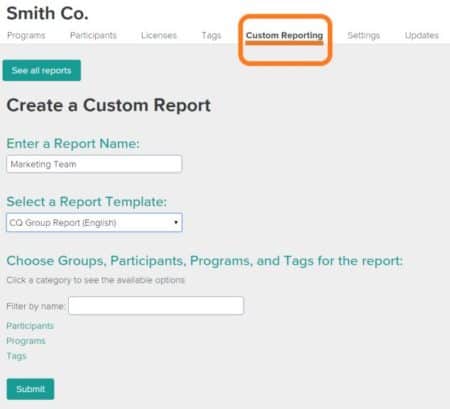
Custom Reporting on the CQ Learning Portal
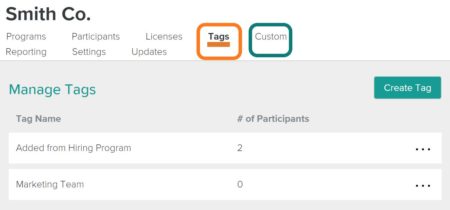
Tagging and Flagging on the CQ Learning Portal
Questions?
CONTACT US
